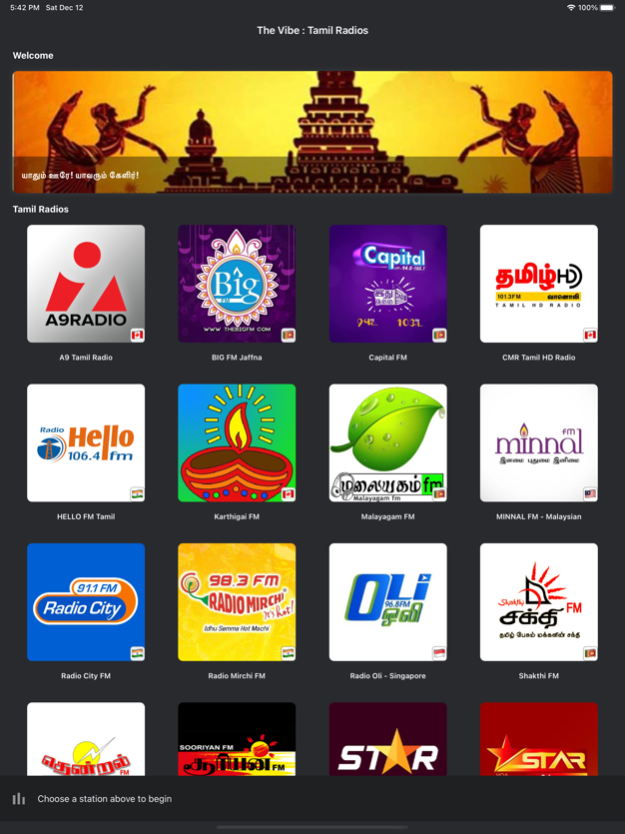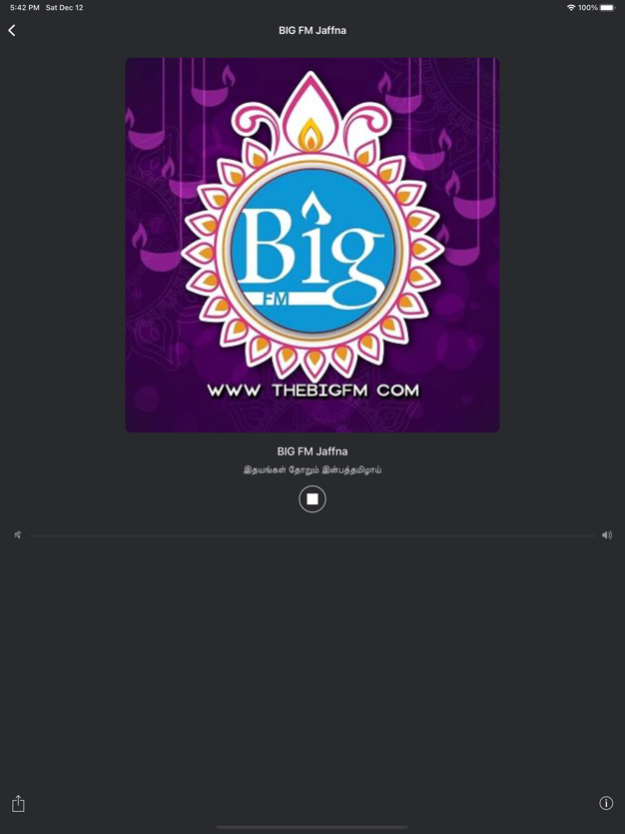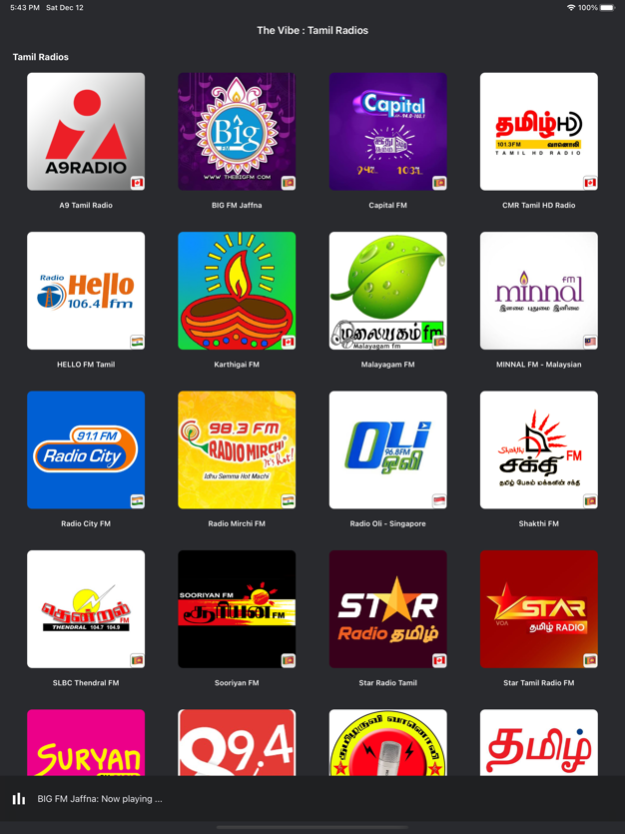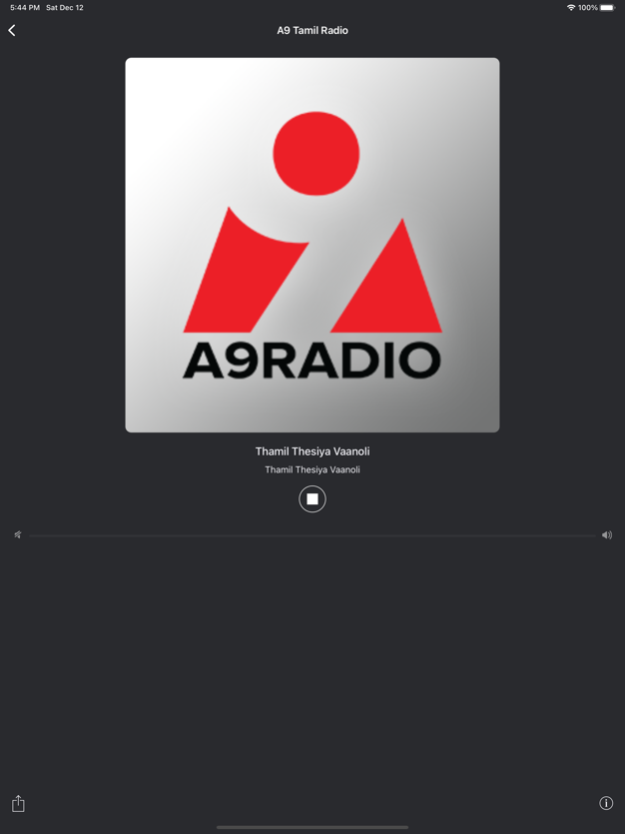The Vibe: Tamil FM Radios 2.0
Free Version
Publisher Description
Tamil Music Vibe is supporting a community where independent music and independent artists. Keep rocking on music, give us support for more stations and features coming soon. If you wish your song wants to add to our Vibe Station send us a request on through website we will review. Keep your support to us. Independent artist's music stations.
Plus Tamil Radio FM Stations from India, Sri Lanka, Canada, Malaysia, Singapore, UAE, USA and more :
The Vibe Cover, Sooriyan FM, Shakthi FM, Radio Mirchi FM, Radio City FM, Suryan FM, US Tamil FM, Star Tamil Radio FM, HELLO FM Tamil, Capital FM, Karthigai FM, Star Radio Tamil, Vaanam FM, Malayagam FM, Sharvam FM, BIG FM Jaffna, Vadivelu Comedy Radio, A9 Tamil Radio, Varnam FM, Tamilaruvi Radio, Vasantham 97.6 FM, TamilMirror Radio, Yugam Radio, CMR Tamil HD Radio, MINNAL FM - Malaysian, Radio Oli - Singapore, TAMIL 89.4 FM UAE, SLBC Thendral FM.
Dec 12, 2020
Version 2.0
iOS 14 support
iPad full support
Bug fixes and performance improvements
About The Vibe: Tamil FM Radios
The Vibe: Tamil FM Radios is a free app for iOS published in the Audio File Players list of apps, part of Audio & Multimedia.
The company that develops The Vibe: Tamil FM Radios is Pranavan Sivarajah. The latest version released by its developer is 2.0.
To install The Vibe: Tamil FM Radios on your iOS device, just click the green Continue To App button above to start the installation process. The app is listed on our website since 2020-12-12 and was downloaded 7 times. We have already checked if the download link is safe, however for your own protection we recommend that you scan the downloaded app with your antivirus. Your antivirus may detect the The Vibe: Tamil FM Radios as malware if the download link is broken.
How to install The Vibe: Tamil FM Radios on your iOS device:
- Click on the Continue To App button on our website. This will redirect you to the App Store.
- Once the The Vibe: Tamil FM Radios is shown in the iTunes listing of your iOS device, you can start its download and installation. Tap on the GET button to the right of the app to start downloading it.
- If you are not logged-in the iOS appstore app, you'll be prompted for your your Apple ID and/or password.
- After The Vibe: Tamil FM Radios is downloaded, you'll see an INSTALL button to the right. Tap on it to start the actual installation of the iOS app.
- Once installation is finished you can tap on the OPEN button to start it. Its icon will also be added to your device home screen.